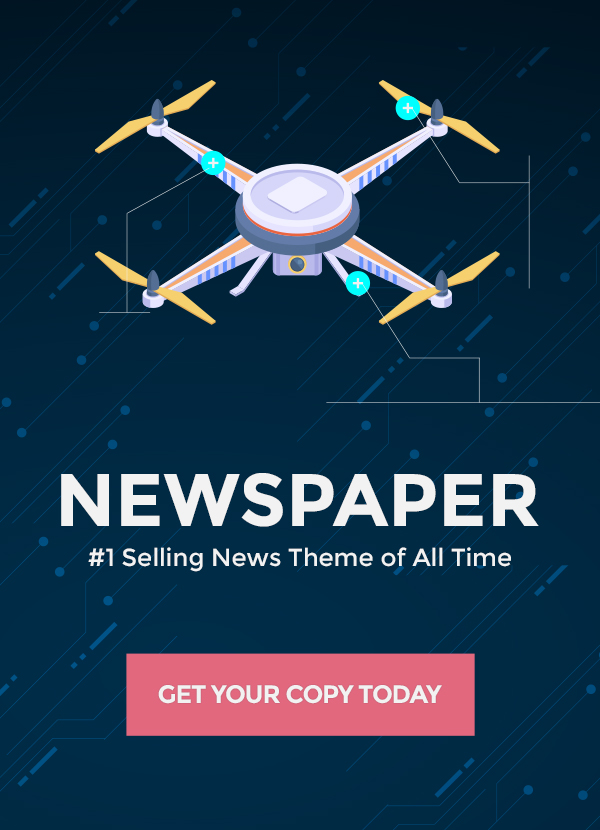Character AI delivers innovative artificial intelligence solutions for various applications. However, even the most reliable services can experience technical issues leading to server outages. Knowing how to check Character AI server status, understand updates, and manage outages effectively is key for uninterrupted access.
This article explores strategies to monitor server status through official channels, tips to handle downtime smoothly, and answers common questions about managing Character AI access. Read on to become an expert at navigating server status.
Related Article: Demystifying the “Character AI Rate Exceeded” Chatbot Error
Checking Character AI Server Status
When you face connection issues with Character AI, first determine if the problems stem from their servers or your local network. Here are useful ways to check:
Website Status Checkers
Use sites like DownForEveryoneOrJustMe.com or IsItDownRightNow.com to check if the site is down for everyone or just you. Enter the Character AI URL for real-time status.
Official Platform Updates
Monitor Character AI’s subreddit, Discord, or Twitter for updates. These official channels often provide the most timely and accurate server status information directly from the source.
Clear Browser Cache
Sometimes cached data can disrupt access, so clearing your browser history, cache, and cookies may resolve connection issues. This eliminates any corrupted local files or settings.
Also Read: Google Bard AI Chatbot Login: The Complete Guide
Check for Maintenance
Recognize that Character AI undergoes routine maintenance and upgrades requiring downtime. Verify if an outage aligns with scheduled maintenance windows announced on official channels.
Staying Informed of Issues
Actively follow Character AI’s channels to stay updated on current server issues:
Official Subreddit
Join Character AI’s subreddit to get instant updates directly from mods and developers about ongoing problems, fixes, and workarounds.
Discord Server
Character AI’s Discord community often provides real-time outage updates and crowdsourced troubleshooting suggestions to restore access.
Twitter Alerts
Following Character AI on Twitter and enabling notifications allow you to get urgent server status announcements right on your mobile device.
Smooth Outage Management
When server downtime strikes, keep productivity rolling by:
Exercising Patience
Recognize outages can happen for various reasons. Avoid panic and practice patience when servers require time to recover.
Checking for Updates
Frequently check official channels for the latest timeframes and updates on restoration progress. This prevents unnecessary troubleshooting.
Switching to Alternatives
Use outage periods to tackle offline tasks or priorities not reliant on Character AI access. Be ready with backup plans.
Reporting Issues
If you experience recurring or prolonged issues, report them on official platforms to help accelerate diagnosis and resolution.
Conclusion
In our technology-driven world, services like Character AI have become invaluable tools for productivity and innovation. However, even the most reliable platforms can suffer occasional service interruptions. By leveraging status monitoring websites, staying updated through official channels, exercising patience, and having backup plans, you can minimize the impact of any outages.
Knowing where to check real-time server status, how to interpret updates, and effective strategies to manage downtime will equip you to handle any hiccups smoothly. Rather than panicking, apply a calm, informed approach. Patience is key, as most issues are resolved within a short period.
View outages as temporary phenomena and focus on alternative work rather than obsessing over which you cannot control. The ability to pivot and adapt when faced with the unpredictable separates those who thrive from those who flounder. Reframe each interruption as an opportunity to build resiliency and strengthen self-reliance.
By developing expertise in monitoring server status and managing outages, you ready yourself to navigate interruptions while maintaining productivity. Temporary setbacks are inevitable, even on the road to groundbreaking innovation. With the right outlook and preparedness, you can traverse the bumps while keeping your eyes fixed on the horizon of progress.
FAQs About Server Status
Q: How long do Character AI outages usually last?
A: Most outages are brief, lasting 15-30 minutes. Some can go an hour or two. Multi-hour outages are rare.
Q: Where are maintenance updates announced?
A: Check the subreddit, Discord, and Twitter for maintenance notices that require downtime.
Q: Can cached browser data impact access?
A: Yes, corrupted local cookies or cache can disrupt server connection. Clearing them may help.
Q: How often do outages happen?
A: Occasional short outages do occur but Character AI works diligently to minimize disruption.
Q: What’s the best way to report issues?
A: Posting on the official subreddit or Discord helps developers identify and fix problems.
Q: Have prolonged outages happened before?
A: There have been a few multi-hour incidents but these are relatively uncommon.