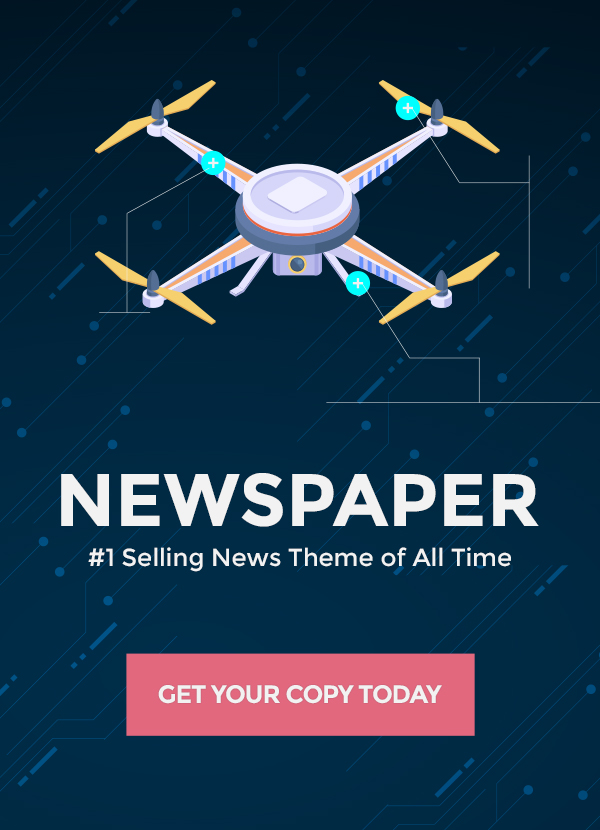We are in the midst of an AI revolution. In recent years, artificial intelligence tools have advanced at a breakneck pace, bringing capabilities once relegated to science fiction movies into the real world. AI is now being used to generate stunning works of art, synthesize realistic human voices, create custom interior designs, and accomplish many other creative tasks that push the boundaries of what was previously possible.
In this article, we will explore 9 cutting-edge AI tools that showcase the transformative potential of artificial intelligence today. While AI prompts some cautionary tales of robots run amok, these tools demonstrate AI’s immense capacity to enhance human creativity, productivity, and discovery when ethically deployed. Read on to learn how you can harness the power of AI to imagine, design, and build amazing things.
Leonardo AI: Next-Level Game Asset Creation
Leonardo AI specializes in generating high-quality game assets like environments, characters, props, textures, and animations. This AI tool excels at interpreting text prompts to produce stunning visuals tailored for interactive media projects.
Leonardo’s standout feature is its real-time canvas. As you type a text description of the scene you want to create, Leonardo generates matching visuals before your eyes. You can guide the AI by adding more details, tweaking the prompt, and using the provided style and effect controls. The AI continuously refines the image to match your specifications.
Once you have a draft image, Leonardo’s suite of editing tools helps polish your creation. With the instant refine feature, a single click enhances lighting, sharpness, and color balance. You can also fine-tune faces, apply filters, and brush over sections needing improvement. Advanced users can leverage features like layering, masking, and blending to composite assets together.
To generate a game asset with Leonardo AI, follow these steps:
- Sign up for an account at leonard.ai or download the iOS app.
- Access the real-time canvas on the left sidebar and start typing a prompt describing your desired scene or character. Let the AI generate initial visuals.
- Use the style and effect controls to tweak the aesthetic. Add more text to prompt details.
- When you have a draft, use the instant refine button and editing tools to polish the image.
- Export your final asset in formats like PNG, JPG, SVG, etc.
- Import the asset into your game engine and development tools.
From fantasy creatures to sci-fi spaceships, Leonardo makes game asset creation fast, intuitive, and visually stunning. Its availability on Unity’s new AI Marketplace also makes integration with game projects seamless. This AI tool empowers both novice and experienced game creators to bring their wildest imaginings to digital life.
Also Read: Chrome Gets Smarter with M121 New Generative AI Features
Runway ML: Creative AI Hub for All Skill Levels
Runway ML bills itself as “creativity’s AI assistant” and provides an extensive suite of AI tools for generating photos, videos, music, 3D models, and more. The browser-based platform is designed for accessibility, offering an easy point of entry for beginners while also catering to seasoned creators.
At Runway’s core is the AI magic tools section, home to dozens of generative models pre-trained for tasks like image upscaling, text-to-image, video colorization, image animation, and audio mastering. You simply feed in source materials like photos, text, videos, or audio clips and let the AI work its magic. The outputs never cease to impress with their realism and creative flourishes.
But Runway doesn’t just stop at pre-set models. More experienced users can train and customize models for specialized applications. The platform provides tools for gathering training data, setting parameters, monitoring models, and integrating into new interfaces. Sharing customized models with the community is also encouraged.
Follow these steps to get started with Runway ML:
- Create an account at runwayml.com
- Browse the magic tools section and select one like text-to-image or image animation.
- Upload your inputs like text prompts or image files.
- Tweak the model settings if desired.
- Generate your output and refine as needed.
- Export your creation and integrate it into other apps.
With continual model updates and an engaged community, Runway ML is empowering creators of all skill levels to push boundaries. The platform’s tutorials and courses offer guided education for maximizing Runway’s potential. This powerful creative engine is driving the next generation of AI art, media, and design.
Also Read: The Rabbit R1: A Pocket-Sized AI Companion That Simplifies Your Digital Life
HeyGen: Hassle-Free Video Creation with AI
Creating professional videos can be complex and time-consuming. HeyGen removes those pain points through AI-powered video creation tools designed for efficiency. With Hey Gen, you can generate polished explainer videos, social media spots, and video ads in a fraction of the typical time.
At Hey Gen’s core is an advanced text-to-video converter. Simply type up a script explaining your product, service, or message and let Hey Gen transform it into an engaging video complete with visuals and voiceover. The AI generates or sources media assets to match your script, synthesizes natural narration, and combines these elements into polished video content.
For those seeking a personal touch, Hey Gen also allows you to upload custom media, record your own voiceover, and incorporate a talking “AI Host” personalized with your photo. Advanced users can leverage Hey Gen’s library of animated characters, backgrounds, illustrations, and other media to take full creative control.
Follow these tips when creating AI-generated video content with Hey Gen:
- Write a script detailing the narration and visual descriptions.
- Select your preferred voice from Hey Gen’s speech profiles.
- Upload any custom media you want to include.
- Let the AI assemble and render the video.
- Review and refine the final product before exporting.
With just text as input, Hey Gen automates the most labor-intensive video creation tasks under the hood. The service offers time and cost savings for individuals and businesses while requiring minimal technical expertise. The AI does the heavy lifting so you can focus on scriptwriting and reviewing. Start bringing your video ideas to life with ease using Hey Gen.
Also Read: 12 Best Free AI Tools to Increase Productivity Beyond ChatGPT
Musicfy: AI-Generated Music Creation
Have you ever imagined creating your own professional music tracks? With Musicfy’s AI tools, making fully arranged songs complete with instrumentation and vocals takes only seconds. This platform allows both seasoned musicians and newcomers to explore AI’s potential for democratizing and enhancing the music creation process.
At the heart of Musicfy is its text-to-music generator. Simply type a text description of the genre, mood, instruments, tempo, and other qualities you want in your track. For example, prompt the AI to make a “melodic, upbeat indie folk song with acoustic guitar, piano, and male vocals.” In mere moments, Musicfy produces a radio-ready song matching your directions.
Alternatively, you can let Musicfy completely generate a track based on selected genres like hip hop, EDM, or pop music. The AI is skilled at crafting catchy coherent songs in any style. You also have the option to refine the track by adding or removing different musical elements.
Follow these tips for creating AI-powered music with Musicfy:
- Sign up for an account at musicfy.lol
- Access the text-to-music generator.
- Enter a text prompt for your desired musical qualities.
- Tweak the advanced settings like tempo, instruments, etc.
- Let Musicfy generate a full song and export to finalize.
- Optionally refine by removing or adding new elements.
Now anyone can feel the thrill of making music regardless of experience level. Musicfy empowers bedroom producers, video creators, and businesses seeking soundtracks to bring their musical ideas to fruition. Join the AI music revolution today.
Also Read: The AI Advantage: How AI is Boosting Innovation in Fintech
ElevenLabs: Realistic AI Voice Overs Made Easy
Finding affordable voice over artists to narrate videos or other audio content isn’t always easy. ElevenLabs provides a convenient solution by using AI to generate lifelike synthetic voices capable of converting any text into speech.
The ElevenLabs platform makes creating voice overs intuitive. After signing up, you can start inputting text you want narrated. ElevenLabs offers dozens of included voice profiles spanning multiple ages, genders, languages, accents, and moods. Based on your selected profile, the AI perfectly mimics the vocal characteristics to make the narration sound authentic.
Advanced users can also upload sample audio to make ElevenLabs mimic and recreate any voice. The customized voice profiles open possibilities like having a deceased loved one speak again or making a beloved cartoon character narrate your latest project.
Follow these tips when generating AI voice overs with ElevenLabs:
- Sign up for an account at elevenlabs.io.
- Browse the included voice profiles or make a custom profile.
- Enter or upload your text for narration.
- Let the AI process and generate the voice over.
- Download the audio as MP3 or other file formats.
- Integrate the voice over into your video, podcast, presentation, or other media.
The generated voices can breathe new life into content by capturing listeners’ attention with the distinct vocal qualities. ElevenLabs paves the way for creators to explore innovative applications of AI narration across media.
Misgif: Put Yourself into GIFs

GIFs are a popular way to express reactions and humor online. With Misgif, you can take this to the next level by putting your own face into iconic GIFs with just a click. This AI face-swapping tool makes creating customized GIFs fast, easy, and highly amusing.
Getting started with Misgif is simple. Just head to their website, upload a GIF you want to modify, and add a photo of the face you want to swap in. Misgif’s AI seamlessly grafts your chosen face into the GIF, automatically adjusting for differences in head angle, lighting, and expressions to make the results look impressively realistic.
Once the face swap is complete, Misgif provides options to further customize your creation. You can add text captions, visual stickers, color filters, and other enhancements to take your GIFs to the next level. Their templates make it easy to quickly generate memes, reaction GIFs, and other fun sharable content.
Follow these tips when face-swapping with Misgif:
- Find a funny or reaction-worthy GIF you want to put your face into.
- Upload a clear photo of yourself or someone else as the face swap.
- Let Misgif’s AI seamlessly handle the face swap.
- Customize the GIF with captions, stickers, filters, etc.
- Download your unique GIF and share away!
With Misgif, anyone can channel their inner GIF-making comedian. The AI-powered effects make it simple to put yourself or friends into the internet’s most popular reactions and meme fodder. If a GIF is worth a thousand words, your personalized Misgif creations will leave your friends speechless.
Room AI: Visualize Your Dream Interior Designs

Redecorating or redesigning living spaces can be daunting. With Room AI, you can easily visualize renovations and style experiments by generating realistic 3D renderings of home interior designs. This AI tool helps you imagine the possibilities without costly commitments.
Room AI starts by uploading photos of your actual rooms or selecting 3D room templates that match your space. You can then browse the site’s extensive catalog of furniture, decor items, materials, and more to furnish your designs. If you need inspiration, Room AI’s style presets provide complete room makeovers tailor-fit to aesthetics like modern, farmhouse chic, industrial, and many others.
As you build your room layouts, Room AI’s AI continuously generates photorealistic renderings reflecting your design selections. You can fine-tune the look using the custom prompt box which accepts text descriptions of desired changes. When your room visions are complete, Room AI lets you view before/after comparisons, share design links, and export images.
Follow these tips for virtually designing rooms with Room AI:
- Capture photos or select templates of your rooms.
- Browse furniture and decor options to design your layouts.
- Use style presets or customize everything manually.
- Enter prompts to tweak your rendered room visuals.
- View before/after comparisons and export final renderings.
With Room AI, interior design enthusiasts can experiment risk-free before committing to physical changes. Homeowners can test drive dramatic makeovers to find their perfect style. The AI empowered visualization makes it easy to imagine, share, and collect feedback on your most inspired interior design visions.
My Lens: Explore Historical Topics Visually

My Lens uses AI to generate interactive timelines covering almost any historical topic imaginable. By condensing complex narratives into digestible visual maps, this tool opens new gateways for understanding history.
Navigating My Lens is intuitive. Simply enter any historical subject you want to explore and the AI will generate an illustrated timeline highlighting major events, figures, and connections. You can zoom in on timeline segments to uncover more granular details. Each event links to explanatory pop-up summaries sourced from available online information.
From broad topics like the history of Ancient Greece to specific niches like the evolution of electric guitars, My Lens provides interactive lenses into humanity’s collected knowledge and stories. The tool’s presentation makes contextualizing complex history feel more engaging than combing through walls of text. Educators, researchers, and lifelong learners alike will delight in this fresh perspective.
Here are some tips for using My Lens effectively:
- Start by brainstorming a list of topics or time periods you want to better understand.
- Enter these topics into My Lens one by one to generate timelines.
- Interact with each timeline to dig into details through pop-ups and zooming.
- Follow interesting timeline branches to uncover related events and new connections.
- Export timelines of interest for future reference or sharing.
My Lens showcases the potential for AI to augment how we synthesize, visualize, and contextualize learning. The tool’s novel approach encourages curiosity by making the past feel more dynamic and interconnected. Discover history made interactive with My Lens.
Clipdrop: AI-Enhanced Image Editing

As AI image generation captivates the internet, Clipdrop demonstrates how AI can also elevate the art of image manipulation and editing. This multifaceted platform offers a full suite of AI-powered tools for restoring, modifying, and transforming images.
Clipdrop’s magic begins with its deep learning models for intelligently removing image backgrounds, upscaling resolution, restoring damaged photos, and more. The AI handles tedious editing tasks with impressive speed, accuracy, and automatic enhancement. Clipdrop also incorporates generative AI capabilities for imaginative applications like creating alternative angles on photos or generating entirely new representations of images.
Here are some ways to tap into Clipdrop’s capabilities:
- Remove distracting backgrounds from product photos to isolate products.
- Increase image resolution while preserving clarity and sharpness.
- Colorize black and white photos to breath new life into old images.
- Experiment with AI-generated artistic reinterpretations of photos.
- Stabilize shaky footage and apply cinematic camera moves.
- Refine AI-generated portraits to look more photorealistic.
With its versatile toolbox optimized for streamlining image post-processing, Clipdrop saves creators substantial editing time while offering new creative perspectives. This AI supercharges the impact and polish of images and videos across applications.
Conclusion: The Future Belongs to Cutting-Edge AI Tools
As these 9 tools demonstrate, AI is rapidly expanding the canvas of human creativity and discovery. We’ve only scratched the surface of artificial intelligence’s benefits and potential waiting to be ethically unlocked. While change can be unsettling, the shepherding of advanced AI to augment human skills rather than supplant human jobs will ensure technology remains an empowering force.
The responsible path forward begins with cultivating a greater societal understanding of and engagement with AI. As more people experience AI “magic” first-hand with creative outlets like the profiled tools, we can build an inclusive foundation to inform AI’s ongoing development. Democratizing access and education will enable broader conversations about AI’s future shaped by diverse voices.
We stand on the precipice of an age of human-AI collaboration set to unleash new economic opportunities, scientific breakthroughs, and forms of expression. By learning these cutting-edge tools today, you position yourself to ride and help steer this wave toward positive progress.
So discover your inner AI artist, musician, filmmaker, designer. Let your imagination run wild. The future is yours to shape.