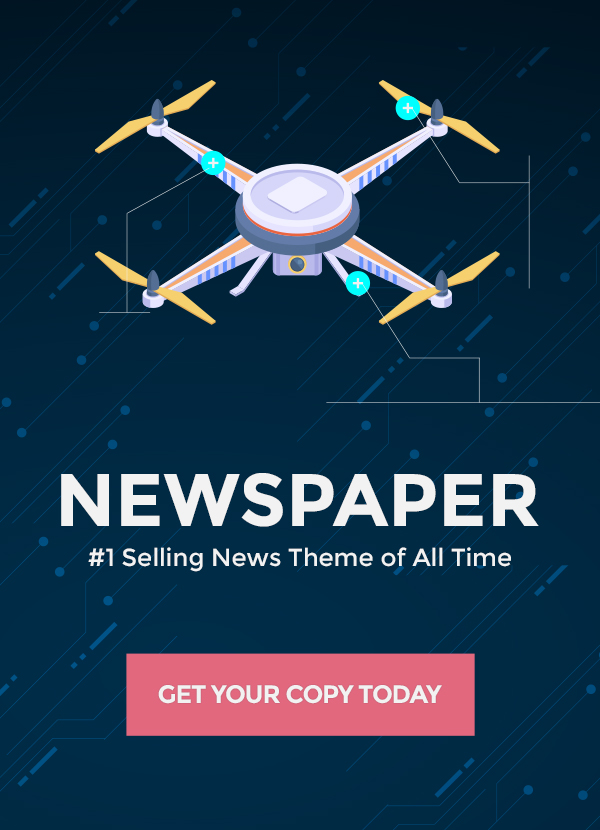Stable Diffusion has taken the world of AI art generation by storm. This powerful text-to-image model can produce stunning visuals using simple text prompts. However, tweaking one hidden parameter – the CFG scale – can profoundly impact the quality and similarity of the AI-generated images. This guide will demystify the nuances of the CFG scale to help you optimize Stable Diffusion for your creative needs.
Understanding CFG Scale
What is CFG Scale?
CFG stands for “Classifier-Free Guidance” scale. This parameter controls how closely the AI-generated image matches the description provided in the text prompt. It balances the trade-off between fidelity to the prompt and overall quality of the output image.
What Does the CFG Scale Mean in Stable Diffusion?
In Stable Diffusion, the CFG scale determines the extent to which the model adheres to the user’s textual prompt when generating an image. The higher the CFG scale value, the more priority the model gives to accurately reflecting the prompt details. Lower values result in higher-quality images that may deviate further from the prompt.
How Does the CFG Scale Work?
The CFG scale creates a slider between fidelity and quality. At higher values, fidelity to the prompt is maximized at the cost of quality. At lower values, image quality is enhanced while similarity suffers. The optimal balance differs based on user objectives.
Also Read: The Best AI Detection Tools for Businesses: Ensuring Authenticity and Accuracy
Using CFG Scale in Stable Diffusion
Choosing a Platform
Stable Diffusion is accessible through various platforms like DreamStudio, Lexica, and Playground AI. Each offers CFG adjustment options, though the terminology may differ slightly.
Locating the CFG Setting
In DreamStudio, the “CFG Scale” slider can be found on the right side of the screen. In Lexica, it’s the “Guidance Scale” after clicking “Generate.” Playground AI houses it under “Prompt Guidance” on the right.
Adjusting the CFG Value
Users can tweak the CFG value by moving the slider or entering a number. Try 7-14 for prompt relevance or 1-4 for quality focus. Observe how this affects outputs.
Experimenting to Find Optimal CFG
Experiment with a range of CFG values while keeping other parameters constant. Gradually narrow down the ideal setting for your use case based on the impact on quality and similarity.
Best Practices for CFG Scale
Typical Optimal CFG Range
For most prompts, a CFG value between 7-11 generates high-quality images closely matching the description. This medium setting minimizes noise and distortions.
Considerations for Unfamiliar Prompts
If the prompt contains unfamiliar concepts for Stable Diffusion, the model may require a lower CFG to exercise more creativity. For niche contexts, values around 4-6 may fare better.
Impact of CFG Scale on Outputs
High CFG Improves Prompt Similarity
Higher values like 14-18 will result in the AI staying very faithful to the provided text prompt. This comes at the cost of quality, often producing unrealistic or distorted imagery.
Low CFG Enhances Output Quality
Lower CFG values allow the model more creative freedom to generate high-quality, appealing images that may deviate more from the prompt details. Values around 1-3 work best for maximizing quality.
Also Read: Top 5 Remini Alternatives for Stunning Image Enhancement
Conclusion
The obscure CFG scale parameter plays a pivotal role in balancing prompt similarity and output quality in Stable Diffusion. With an optimal setting, it can help creators achieve their intended objectives. We hope this guide offers a comprehensive understanding of its functioning and best practices. Experiment freely with the CFG slider to unlock Stable Diffusion’s full potential for your unique needs.
FAQs
Q1. What platforms support CFG scale adjustment?
A1. Major Stable Diffusion platforms like DreamStudio, Lexica, and Playground AI allow adjusting the CFG scale. Terminology may slightly differ.
Q2. What is the default CFG value in Stable Diffusion?
A2. The default CFG scale value is typically set to 7 in DreamStudio and Lexica. Playground AI has a default of 10.
Q3. Does a higher CFG value reduce image quality?
A3. Yes, maximizing prompt similarity by raising CFG results in lower-quality outputs with more noise and distortions.
Q4. How do I know I’ve found the optimal CFG value?
A4. The optimal CFG balance is identified when the image quality meets your standards while reflecting the key prompt details accurately.
Q5. Can CFG scale give better results for niche prompts?
A5. For niche contexts beyond Stable Diffusion’s training data, a lower CFG value may be required to provide the model with more creative freedom to generate relevant quality images.