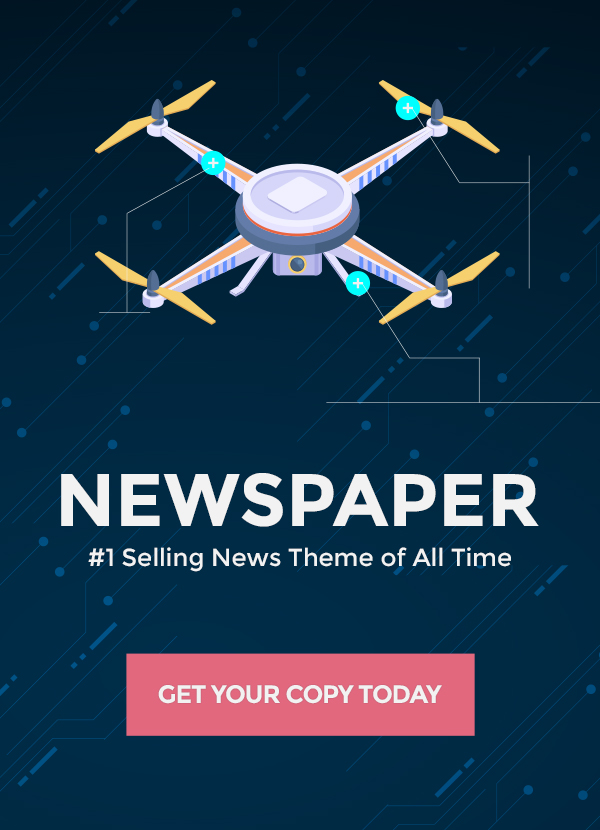The world of art and creativity is being revolutionized by the emergence of AI-powered generative art platforms. OpenDream AI stands out as an innovative and accessible option, allowing users to create stunning visual artworks with just a few clicks. This article will explore how OpenDream’s diverse selection of templates, intuitive interface, and powerful AI algorithms can unlock new creative possibilities for artists of all skill levels. Whether you’re a novice looking to explore AI art or a seasoned creative seeking fresh inspiration, OpenDream provides an exciting gateway into this futuristic frontier of technology-driven art.
Exploring the OpenDream AI Art Templates
OpenDream offers a range of customizable AI art templates, each powered by advanced generative algorithms to produce unique results. Users can choose a template aligned with their desired style and artistic vision.
DALL·E – Generate Images from Text Prompts
The DALL·E template allows users to create images simply by providing text prompts and descriptions. The advanced AI will analyze the text and generate a visual representation of the described scene or concept. This template is ideal for bringing imaginative ideas to life in a vivid, realistic art style.
Also Read: 5 Jaw-Dropping AI Tools That Generate Images Crazy Fast
Stable Diffusion – Create Intricate, Mesmerizing Designs
Users who appreciate complex patterns and designs can utilize Stable Diffusion. This template employs algorithms mimicking diffusion processes in nature, resulting in intricately detailed and mesmerizing abstract visuals. The organic evolution of the generative art makes each piece truly one-of-a-kind.
Midjourney – Surreal, Imaginative Art Blending Realism
Midjourney blends surrealism with realism for captivating results. Provided prompts are interpreted with part imagination and part real-world visuals, seamlessly merged into landscape scenes, portraits, and more. This template suits users who want to explore the intersection of dreams and reality.
Also Read: How To Use Playground AI To Easily Create Stunning Images
Step-by-Step Guide to Using OpenDream AI Art
Getting started with OpenDream is quick and straightforward, as outlined in this simple guide:
Sign Up for an Account
First, visit the OpenDream website and sign up for a free account via email and password. This grants access to all features.
Select a Template or Create Your Own
Browse the template options or customize one to match your artistic preferences. Adjust parameters like style, theme, complexity, etc.
Provide a Prompt or Description
Type a text description of the scene, object, or concept you want the AI to generate. Be creative and detailed for optimal results!
Click “Create” or “Generate”
Hit the create button and let the AI work its magic, transforming your prompt into a stunning generated image.
Save and Share Your Art
When complete, save your AI creation and share with friends, family, and online art communities.
Accessibility and Ease of Use
A key advantage of OpenDream is its accessibility for creators of all skill levels. The platform is entirely web-based so no special software is required. Intuitive menus and templates make navigating the art generator smooth and frustration-free. Detailed guides provide support for newcomers to AI art tools. Output can be downloaded in common image formats like JPG, PNG, and SVG. OpenDream’s commitment to usability empowers artists to expand their creative horizons.
Also Read: Top 5 Remini Alternatives for Stunning Image Enhancement
Conclusion
OpenDream provides an accessible entry point into AI-generated art, empowering creators of all skill levels. The customizable templates, intuitive interface, and range of output options give artists the tools to unlock their potential. As this technology continues advancing rapidly, platforms like OpenDream will likely play a key role in shaping the future of human artistic creativity. Whether you’re looking to experiment with AI art for the first time or take your existing skills in new directions, OpenDream offers an exciting portal into this emerging creative frontier.
FAQs
Here are answers to some frequently asked questions about OpenDream AI art:
Is OpenDream suitable for beginners?
Yes! The platform is designed specifically with beginners in mind. No prior experience with AI art or digital art tools is required.
Can I customize the templates?
Absolutely. Users have control over template parameters to tailor the art generation to their preferences.
Are templates limited to certain themes?
No, OpenDream templates support diverse themes and styles from abstract to portraits to landscapes and more.
Can I use for commercial purposes?
Generated art can be used for commercial applications according to the platform’s terms of use. Be sure to check for any restrictions.
What file formats can I export art in?
Outputs can be downloaded as JPG, PNG, and SVG files for flexible use.
Also Read: Making Your Photos Come Alive with the Remini AI Birthday Filter