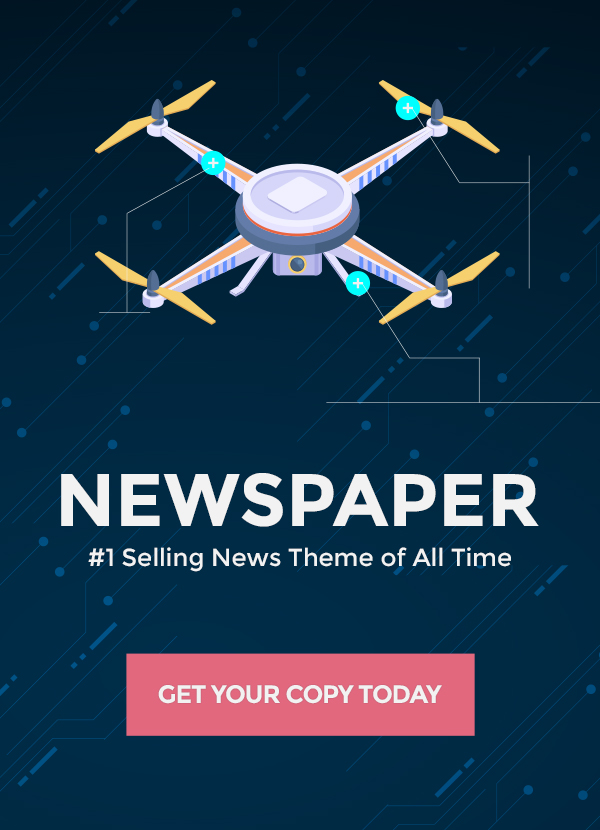Google Chrome has long dominated the internet browser market, with over 60% market share globally. As part of Google’s push into artificial intelligence (AI), Chrome is unveiling new smart features in its latest update that leverage state-of-the-art AI to boost productivity and customize the browsing experience.
The Chrome M121 update rolling out this week introduces three new experimental AI capabilities for U.S.-based Windows and Mac users: Tab Organizer to automatically group similar browser tabs, Create With AI to generate custom browser themes, and Help Me Write to assist with drafting text on websites.
These new capabilities aim to save time, reduce clutter, inspire creativity, and build confidence for the billions who rely on Chrome daily.
Also Read: The Rabbit R1: A Pocket-Sized AI Companion That Simplifies Your Digital Life
Tab Organizer: Letting AI Organize Your Tabs

Constantly keeping open tabs organized as you browse different topics is a headache for most. Chrome’s new Tab Organizer, accessible by right clicking on any tab, uses AI to neatly sort related open tabs into labeled groups automatically.
The AI analyzes page content and your browsing context to identify interrelated tabs. It then suggests intuitive names and emoji for each new tab group. This makes finding the exact tabs you need at a glance effortless.
For instance, if you’re planning a Paris trip in one window, reading news in another, and shopping for shoes in a third, Tab Organizer would create separate tab groups for your travel planning, news catch up, and shoe browsing sessions accordingly.
Tab Organizer significantly cuts down on tab clutter that leads to distraction and confusion. Tests show most find the automated suggestions highly accurate in identifying related tabs. This saves the hassle of manual tab organization so you can focus on using the web productively.
Create With AI: Custom Chrome Themes in Seconds

Chrome already supports customizing themes with uploaded photos or pre-designed themes. However, Create With AI takes personalization further by letting anyone instantly generate tailored themes.
You simply choose a subject like “Sunsets in Santorini”, a mood like “Calming”, visual style like “Pastel”, and colors that appeal. Chrome then leverages a text-to-image AI model to automatically generate a one-of-a-kind theme matching your preferences.
The AI-powered tool frees you from manually piecing together image elements or guessing which existing themes might fit what you envision. In moments, you can make Chrome look and feel precisely how you want with AI’s help.
Early user testing reveals the AI regularly crafts impressed themes from prompts. And should results miss the mark, tweaking prompts slightly typically yields improved themes. This puts customization at anyone’s fingertips.
Also Read: 12 Best Free AI Tools to Increase Productivity Beyond ChatGPT
Help Me Write: AI Writing Aid Across The Web

Crafting written content on websites often feels intimidating, whether penning reviews, RSVPs, or rental inquiries. But Chrome will soon let its AI lend writing suggestions anywhere on the web.
When you right click any text box or field, a ‘Help Me Write’ option appears. Explain what you aim to write, and Chrome provides AI-generated ideas to kickstart, polish, or reshape text.
For instance, Help Me Write could suggest more emotive phrases for a restaurant review, a warm and witty RSVP to a baby shower invite, or a thoroughly outlined apartment application.
The AI writing assistant saves staring at empty text boxes struggling to articulate thoughts. It also builds writing confidence through its proposals. While human judgment is still needed on what ideas to incorporate, early testing indicates tremendous time savings and satisfaction.
Privacy and Accuracy: Top Priorities
These AI capabilities do raise some questions given potential privacy risks from collecting browsing data. However, Google insists it does not access any personal user information with these features. Independent audits concur thus far.
There are also accuracy concerns over any AI. During early public testing, the quality proved uneven at times. But continuous model improvements are underway, and user feedback will help refine suggestions.
What’s clear is that AI-transformation of Chrome is just getting started. More expansive integrations are planned, including the new Gemini AI model to enhance search, browsing speed, and other fundamentals.
Rival browsers like Microsoft Edge and Opera are racing to bake in AI too. But as the world’s dominant browser, Chrome has the resources and reach to usher AI mainstream.
Also Read: The AI Advantage: How AI is Boosting Innovation in Fintech
The Key AI Features of Chrome Version M121
- Tab Organizer – AI feature that automatically groups similar open tabs to reduce clutter. Suggests names and emojis for tab groups. Accessible by right-clicking on tabs.
- Create With AI – Generates custom Chrome themes based on your textual description of desired subject matter, visual style, mood etc. Leverages advanced text-to-image AI models. Found in the Customize Chrome section.
- Improved malicious website detection – Better machine learning models to identify and block more suspicious/harmful sites for enhanced security.
- Refined password check tool – Checks all saved Chrome passwords against databases of known compromised credentials and prompts users to change them if exposed. More accurate compromisation detection powered by AI innovations.
- Enhanced voice dictation accuracy – Speech recognition models fine-tuned further to understand a wider range of accents and vocabulary while typing via voice dictation.
- PDF editing tools added – Can now annotate, sign, and fill PDF files directly within Chrome without downloading separate software. Useful for tasks like signing contracts and forms.
- Site Isolation security boosted – Additional privacy protections when sites access sensitive browser data like cookies due to improved process isolation methods.
- Inactive Tab Memory Reduction – Frees up system memory by suspending unused tabs to improve browser speed and device performance, while keeping tabs open. Can save up to 10% RAM.
- Automated HTTPS Upgrade – Uses AI to automatically upgrade site connections to a more secure HTTPS protocol without site owners needing to change site architecture. Currently opt-in for site owners.
Also Read: How To Use ChatGPT On Apple Watch? The Complete Guide
The Future is an AI-First Browser
While AI frequently overpromises today, Chrome’s disciplined focus on practical uses provides tangible value already for millions worldwide.
Instead of hype, steady enhancements that save a few minutes daily and spark joy through creativity add up to make Chrome an AI-first browser.
The updates analyzed show that with thoughtful human guidance, AI and machine learning can solve frustrations and constraints that have long plagued ubiquitous tools like web browsers and tabs. This frees more mental bandwidth for users to focus on pursuits and content they enjoy and find meaningful.
The path forward will involve responsibly expanding what’s possible in the browser as AI technology matures. But for now, cleaning up tabs or making your own themes achieves the larger goal: letting you personalize how you access information and make the most of your time online.