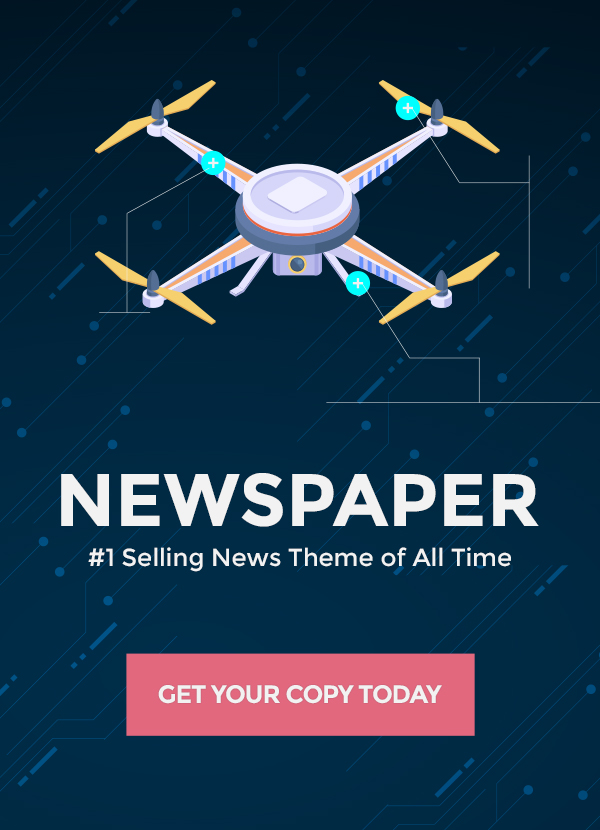ChatGPT, the viral AI chatbot from OpenAI, has introduced a powerful new feature – Custom Instructions. This allows all users, even on the free plan, to customize ChatGPT’s responses to better suit their needs and preferences. With Custom Instructions, conversations with ChatGPT can become far more useful, efficient, and personalized.
When ChatGPT first launched, it wowed users with remarkably human-like conversational abilities. But it also had limitations – ChatGPT couldn’t consistently remember user attributes or preferences across conversations. With Custom Instructions, ChatGPT can now tap into key information about you to shape more tailored, relevant responses.
Let’s explore how Custom Instructions work and how you can leverage this new feature to level up your ChatGPT interactions.
Also Read: Enhancing AI Excellence: Unveiling Meta AI’s Shepherd for Model Evaluation
An Overview of ChatGPT and Its Custom Instructions
ChatGPT is a large language model (LLM) AI system created by OpenAI. It generates human-like text after “training” on vast datasets of online books, articles, dialogues, and other content.
A key limitation was that ChatGPT couldn’t retain custom instructions or contextual information across sessions. So users had to re-explain preferences every time. With Custom Instructions, you teach ChatGPT about yourself just once.
In your account settings, you can enter info like your profession, interests, company, goals, and knowledge areas. You also set your ideal tone and response styles. ChatGPT will then access this for a more natural, consistent experience tailored to you.
Capabilities Unlocked by Custom Instructions
With Custom Instructions, ChatGPT becomes far more powerful and practical. Here are some key capabilities unlocked:
- Set your preferred tone – Formal, casual, technical, friendly, or professional styles can be specified.
- Have ChatGPT use your name consistently – No more being called “human” or random names.
- Tailor responses to your expertise – Explain you are a developer, not a creative writer, for suitable answers.
- Reduce inaccuracies – Give ChatGPT guardrails to decrease rambling, unhelpful text.
- Learn your company/industry – Tell ChatGPT you work for a specific organization to get better insights.
Overall, Custom Instructions enable a more streamlined, useful dialogue. ChatGPT becomes less like a search engine, and more your own virtual assistant.
Step-By-Step Guide to Use ChatGPT Custom Instructions
Ready to start customizing your ChatGPT experience? Just follow these simple steps:
- Log into your ChatGPT account on chat.openai.com or the mobile app.
- Click your profile icon and select “Custom Instructions” from the menu.
- Toggle “Enable for new chats” to turn on Custom Instructions.
- In the left column, enter info like your job, company, interests, goals, and knowledge areas.
- In the right column, set your preferences for tone, response style, formatting, and length.
- Click “Save changes” and you’re done! ChatGPT will access this for all future chats.
- To edit Instructions later, just return to your account settings.
That’s all it takes to set up a more personalized ChatGPT experience catered to your needs!
Also Read: How To Use ChatGPT Detectors to Identify AI-Generated Content
The Benefits of Using Custom Instructions
Using Custom Instructions unlocks many benefits:
- More natural conversations tailored to you
- No repetition – Just explain yourself once to ChatGPT
- Responses suit different users’ needs – From coders to musicians
- Increased efficiency for lawyers, marketers, and other professionals
- Reduce frustrations with rambling or incorrect responses
- Unlock ChatGPT’s full potential as a personal AI assistant
While not perfect, Custom Instructions represent a major step forward. Early limitations still exist, but the feature shows the rapid pace of progress in conversational AI. With further advancement, ChatGPT may one day know users better than they know themselves!
Conclusion
ChatGPT’s new Custom Instructions allow you to level up your experience for more efficient, personalized conversations. By teaching ChatGPT about your unique needs just once, it can deliver far more consistent, tailored responses.
Early testing shows the vast potential of Custom Instructions. As ChatGPT evolves, features like this will enable users to unlock more of the technology’s benefits. While AI still has progress to make, Custom Instructions demonstrate how powerfully it can augment human capabilities.