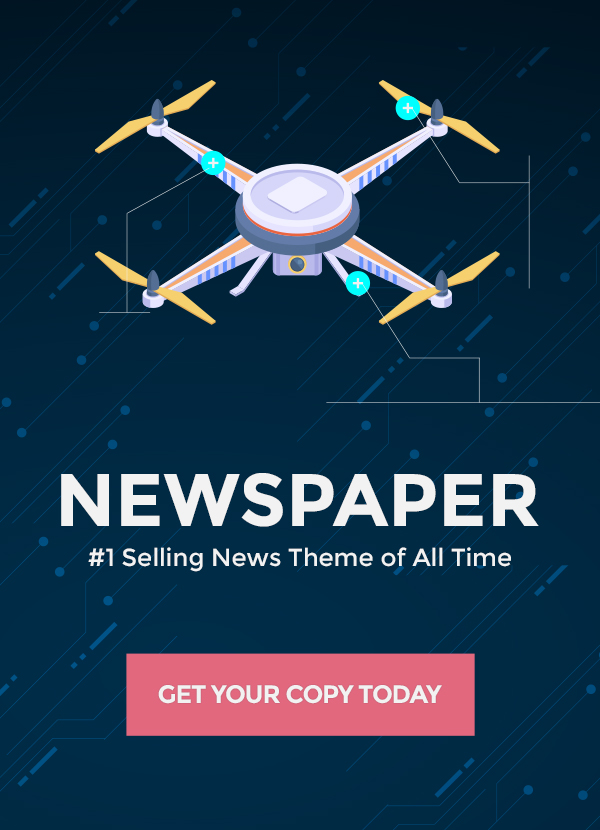The world of search engines is being revolutionized by the emergence of AI-driven solutions like AndiSearch that are transforming the search experience. If you are new to AndiSearch and looking to harness the power of its conversational interface, this comprehensive beginner’s guide will help you get started. We will walk you through the quick process of accessing AndiSearch, interacting with its AI chatbot Andi, and understanding its standout features, and tips to use it effectively. Whether you are a casual searcher or researching for academic purposes, this guide aims to introduce you to the game-changing world of conversational search pioneered by AndiSearch AI.
How to Get Started with AndiSearch AI
Visiting the AndiSearch Website
To start using the revolutionary AI-powered search engine AndiSearch, visit their website at andisearch.com. The landing page greets you with a clean, distraction-free interface devoid of ads or clutter. The minimalist website design lets you focus solely on the search experience.
Enabling JavaScript on Your Browser
Before diving in, make sure JavaScript is enabled on your web browser. JavaScript powers many crucial functions and allows seamless usage of the AI chatbot. Check your browser settings to enable JavaScript if it is disabled.
Meeting Your AI Companion – Andi
Once JavaScript is enabled, you will see a chat display on the left. This is where you can start conversing with Andi, your AI companion. Andi will intelligently answer your queries, explain how the search engine works, and guide you through the process.
Related Article: What is AndiSearch AI: The Conversational Search Engine for Precise Answers
Interacting with AndiSearch AI
Having Natural Conversations
The key difference between AndiSearch and traditional search engines is the conversational interface. Once you see the chat screen, simply start typing your query in natural language as you would speak to a human. There is no need for rigid keywords or special formatting.
Andi understands natural speech and will respond accordingly, just like having a conversation. Feel free to use full sentences, speak conversationally, and even ask follow-up questions.
Receiving Direct Answers Instead of Links
While Google and Bing simply provide a list of links, AndiSearch summarizes information and delivers direct answers to your queries. This saves you the hassle of combing through multiple pages and sites. The AI chatbot gathers data from authoritative sources and presents you with concise and accurate information conversationally.
Benefiting from Insightful and Accurate Responses
AndiSearch does not simply spit out generic responses. The AI has been designed to comprehend user intent and context. It formulates insightful and detailed answers tailored specifically to your query. The accuracy stems from combining advanced NLP with real-time data.
Also Read: What is Murf AI? How Murf AI Is Pioneering The Future of Vocal Content?
Key Features of AndiSearch AI
Ad-Free and Privacy-Focused Experience
AndiSearch does not display any ads on its interface or search results. It also does not track user data or information. This makes it a great ad-free and privacy-focused alternative to dominant search engines.
Intuitive Visual Interface
The chat interface makes absorbing information easy. You can scroll back through previous queries and answers seamlessly. Important points are highlighted visually as well. This simplifies usage for beginners.
Regular Updates for Latest Information
AndiSearch refreshes its database regularly by incorporating information from thousands of sources. This ensures search results are based on the latest and most accurate data.
Accessible on Mobile Devices
The AI chatbot works seamlessly on mobile devices like smartphones and tablets through the website. This allows you to access AndiSearch conveniently on the go.
Also Read: Top 5 Remini Alternatives for Stunning Image Enhancement
Tips for Using AndiSearch AI
Frame Queries Conversationally
AndiSearch works best when you conversate naturally. Frame your queries as direct questions in plain and simple language. Constructing full, conversational sentences is better than just using keywords.
Embrace Specificity for Optimal Results
Being specific with your queries yields better answers. The more precise and unambiguous your questions, the more accurate Andi’s responses will be. Use pointed phrases and words instead of overly broad queries.
Cross-Reference Information for Research
AndiSearch provides reliable starting points for research but should not be your sole source. Look at Andi’s responses for different queries and cross-reference them across reputed sites or published papers when doing in-depth research.
Also Read: Introducing ChatGPT 20K Nickvui: A Guide to Sign-Up, Access & Usage
The Future of Search with AndiSearch AI
Transforming How People Discover Information
AndiSearch AI has transformed the conventional search experience by making it conversational and interactive. Its natural language capabilities are paving the way for more intuitive search interactions. As technology improves further, the way people discover information will be fundamentally changed.
Delivering a Personalized Experience
With continuous use, AndiSearch can become more tailored to individual needs. Its ability to comprehend language nuance and context makes it adept at tuning results to specific users. The more you use AndiSearch, the more personalized it becomes.
Building a Search Companion You Can Trust
AndiSearch aims to become a trusted companion that users can rely on for accurate and comprehensive information without exploitation of data. As AI capabilities advance, the platform can evolve into a knowledgeable guide that understands user needs at a profoundly personal level.
Also Read: Unlocking Dreams: Exploring the Power of AI Dream Interpretation
FAQs:
Q: How to use AndiSearch AI?
Getting started with AndiSearch is simple. Just visit their website andisearch.com, make sure JavaScript is enabled in your browser, and start chatting with the AI bot Andi by typing queries conversationally in natural language.
Q: What makes the AndiSearch experience unique?
AndiSearch stands out by providing direct answers to queries instead of just links. Its conversational interface allows you to search like you’re talking to a friend. The ad-free and privacy-focused experience is also unique.
Q: Is AndiSearch AI good for research purposes?
AndiSearch can provide a solid starting point for research but cross-referencing with other reputed sources is advised for in-depth research. The AI results are very accurate but should be supplemented.
Q: Does AndiSearch AI work on mobile?
Yes, the website is mobile-friendly and the AI chatbot works seamlessly on smartphones and tablets. This allows easy access to AndiSearch on the go.
Q: How does AndiSearch AI protect user privacy?
AndiSearch does not track, store or share any user data or personal information. It is built with a privacy-first approach.
Q: Can I ask broad questions on AndiSearch AI?
While you can ask broad questions, it’s recommended to use specific keywords and phrases in a conversational format for optimal results. This helps AndiSearch better grasp your intent.
Q: Does AndiSearch AI show ads in search results?
No, AndiSearch does not display any ads on its platform. It delivers ad-free search results so users can focus solely on the information.