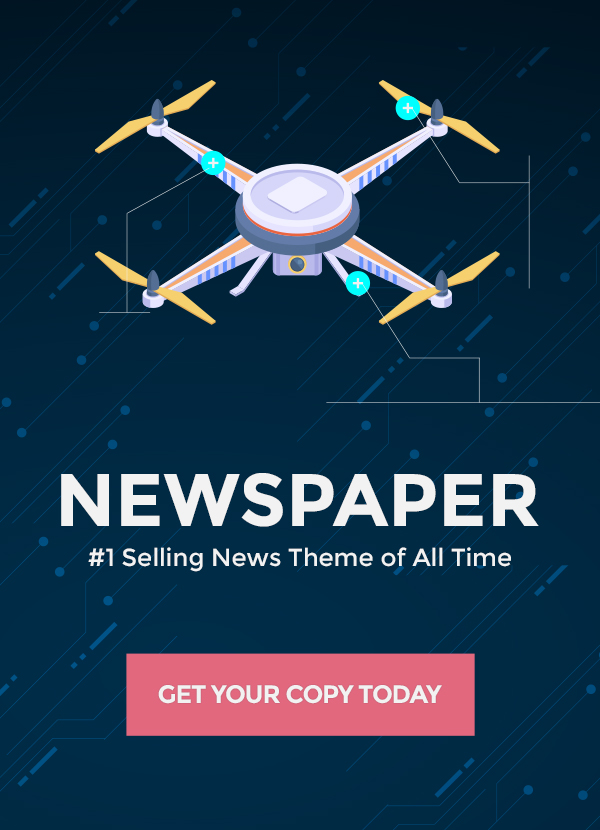ChatGPT is an artificial intelligence system developed by Anthropic that can understand natural language prompts and provide thoughtful responses on a wide range of topics. This powerful conversational AI has taken the world by storm since its release in November 2022, with its human-like abilities to answer questions, generate written content, and even engage in dialogue.
While many access ChatGPT through its website or integrations with apps, Apple Watch users can now unlock the AI directly from their wrist with a new app called watchGPT. This app provides quick and easy access to ChatGPT’s capabilities right on your Apple Watch. No longer do you need to pull out your iPhone or another device – just raise your wrist and start a conversation!
In this comprehensive guide, we’ll cover everything you need to know about setting up and using ChatGPT on your Apple Watch. You’ll learn how to install the watchGPT app, optimize the experience for your smartwatch’s small screen, take advantage of key features, and reap the many benefits this AI assistant can provide. Soon you’ll be chatting with ChatGPT like a friend on your wrist and wonder how you ever managed without it!
How to Set Up ChatGPT on Your Apple Watch
To start accessing the power of ChatGPT from your Apple Watch, you’ll first need to install the watchGPT companion app (It was rebranded ‘Petey AI’ the AI Assistant as Apple cracked down on “GPT” being in app names). Here are step-by-step instructions to get set up:
Purchase watchGPT from the App Store – This paid app costs $3.99. Ensure your Apple Watch is running watchOS 6.0 or later.
Install watchGPT – Once purchased, the app will automatically install on your paired Apple Watch. You can track install progress on your iPhone’s App Store.
Open the app on your Watch – Press the Digital Crown on your Apple Watch to reveal the app launcher. Scroll and tap to open the newly installed watchGPT app.
Allow permissions – Follow the onscreen prompts to allow watchGPT to access your microphone, speech, and Apple Watch data. This allows full functionality.
Add a complication (optional) – For quick access, you can add watchGPT as a complication on your watch face. Simply long press the watch face to customize, then add watchGPT where desired.
Try it out – Tap the “Ask me anything” box in the watchGPT app, speak your question into your Apple Watch mic, then wait for the AI to generate a response right on your wrist!
Be sure to speak clearly and concisely, and phrase questions in a natural, conversational way when using watchGPT for best results. You’ll be chatting with AI in no time!
Also Read: What is Chat GPT Stock Price? How to Invest in OpenAI Stock?
Key Features of watchGPT
The watchGPT app unlocks a range of ChatGPT’s features directly through your Apple Watch. Here are some of the key capabilities:
- Share responses – Easily share ChatGPT’s responses from your Watch via Messages, Mail, social media and more.
- Short and long answers – Get both quick facts and more in-depth responses. However, extremely long answers may be cut off.
- Voice and text input – Dictate questions aloud or type them out on your Watch screen.
- Multiple languages – watchGPT is available in English, Dutch, Spanish, French and more languages.
- Read aloud feature – Have watchGPT read responses directly to you through your Apple Watch speaker.
- Upcoming features – The watchGPT developer plans to add user history, API integration, extended conversations and more in future updates.
With these features, watchGPT makes conversing with this powerful AI easily accessible right from your wrist!
Using ChatGPT on Apple Watch
Interacting with ChatGPT through the watchGPT app on your Apple Watch is very straightforward. Just follow these steps whenever you want to ask something:
1. Open the watchGPT App
Press the Digital Crown to open your app launcher, then select the watchGPT icon to launch the app. This will bring up the main interface.
2. Ask Your Question
There are two ways to ask ChatGPT a question on your Watch – speak aloud to the mic or type using the keypad. Keep queries clear, concise and focused for the small screen.
3. View the Response
After a brief processing time, ChatGPT’s response will appear right on your Watch screen as text. Scroll using the Digital Crown to read the full response.
4. Follow Up if Needed
If you need more info, you can ask follow-up questions. ChatGPT is designed to handle multiple back-and-forth exchanges.
Some examples of helpful queries for ChatGPT on an Apple Watch include:
- What time is my upcoming appointment?
- How do I get to the airport from my current location?
- Summarize this text message I just received.
- What’s a good recipe to cook for dinner tonight?
The possibilities are endless!
Also Read: What is Gamma AI? The AI-Powered Cloud DLP Solution
Optimizing the User Experience
Here are some tips to get the most out of your ChatGPT experience on the limited Apple Watch interface:
- Speak clearly and enunciate – This helps accuracy, especially in noisy environments.
- Use precise, simple language – Get best results with clear, direct statements rather than vague questions.
- Avoid complex queries – Stick to simpler questions and follow up if you need more detail.
- Take advantage of follow ups – Ask for clarification or additional info when needed.
- Update frequently – Install watchGPT updates for optimal performance.
Following these best practices will help ChatGPT provide you with the most thoughtful and useful responses from your Apple Watch!
Benefits of ChatGPT on Apple Watch
Having immediate access to a powerful AI assistant right on your wrist via the watchGPT app offers some great advantages:
Convenience
The ability to chat with ChatGPT from your Apple Watch is incredibly convenient. Rather than pulling out a larger device, just raise your wrist whenever you need quick info or have a burning question on the go.
Quick and Easy Access
Get thoughtful responses in seconds with a few taps or voice commands, without having to type or swipe through apps. It doesn’t get much easier than that!
Productivity Boost
By providing quick facts, definitions, calculations, translations and more, ChatGPT can boost your efficiency and productivity throughout the day.
Hands-Free Operation
One of the best perks of using ChatGPT on an Apple Watch is the ability to operate it completely hands-free. Just ask questions aloud and have responses read back to you.
Settle Debates
Discreetly settle debates and settle bets by getting quick answers right from your watch. No need to be obvious by pulling out your phone.
New Knowledge
Learn new things during small pockets of downtime by chatting with the AI about random topics that interest you. Education from your wrist!
Powerful AI Access
Of course, the main benefit is having quick and easy access to ChatGPT, one of the most advanced AIs available right now. The near future is on your wrist!
Conclusion
ChatGPT on Apple Watch via the watchGPT app offers game-changing convenience and capabilities. With just a few setup steps, you can unlock the power of this AI assistant directly from your wrist anytime, anywhere.
Ask questions, get definitions and translations, settle debates, and learn new things throughout your day without pulling out a larger device. And take advantage of handy features like voice input, response sharing, multiple languages, and reading responses aloud.
Experience the future today by bringing the power of ChatGPT to your Apple Watch! With watchGPT installed, you’ll wonder how you ever managed without this AI companion on your wrist.
FAQs
1. What is ChatGPT and how does it work?
ChatGPT is an artificial intelligence system created by Anthropic to converse conversationally with humans. It uses a large neural network trained on massive amounts of data to understand natural language queries and respond with human-like accuracy on a wide range of topics. ChatGPT can answer questions, explain concepts, summarize information, write content and more.
2. What capabilities does ChatGPT have on Apple Watch?
With the watchGPT companion app, ChatGPT can providewritten or spoken responses to questions asked directly on an Apple Watch. It offers features like voice input, response sharing, multiple languages, reading responses aloud, and more. However, very long responses may be cut off due to screen size limitations.
3. What troubleshooting tips should I follow if ChatGPT isn’t working well on my Apple Watch?
- Ensure watchGPT app is updated to latest version
- Restart both iPhone and Apple Watch
- Enable WiFi/cellular on watch for connectivity
- Speak clearly and concisely into mic
- Phrase questions conversationally using simple language
- Be patient for response processing time
- Use follow ups for clarification if response is unclear
4. What privacy precautions should I take when using ChatGPT on my Apple Watch?
- Review watchGPT’s privacy policy to understand data collection
- Disable microphone access for watchGPT when not in use
- Avoid sharing sensitive personal information with ChatGPT
- Periodically clear ChatGPT conversation history on watch
- Use a passcode and enable wrist detection on your Apple Watch
- Limit use of ChatGPT response sharing features
- Keep watchOS and watchGPT app updated for security patches