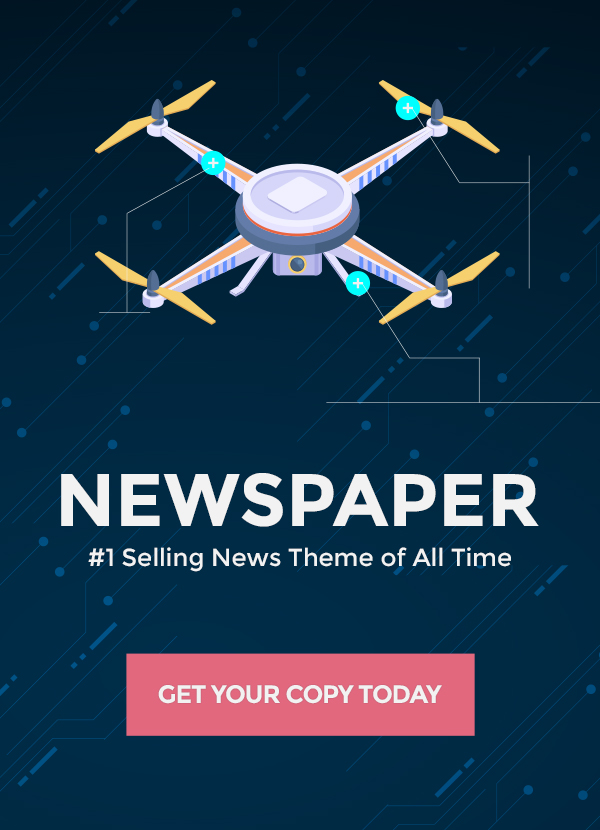Creating visually appealing and impactful presentations is critical for effective communication. But doing it manually can be time-consuming and challenging. This is where Gamma AI comes in – an innovative AI-powered presentation tool that makes it easy for anyone to create stunning presentations in minutes.
This step-by-step guide will walk you through how to use Gamma AI’s cutting-edge features to effortlessly generate professional presentations that captivate audiences.
How To Use Gamma AI Tool
Visit the website and sign up
To start using Gamma AI, go to their website www.gamma.ai and sign up for a free account by providing your name, email, and password. Verify your email to complete signup.
Access your user dashboard
Once signed in, you’ll be taken to your Gamma AI dashboard. This is the main interface for creating and managing your presentations. The clean, intuitive dashboard lets you get started right away.
Choose creation mode – Guided or Text to Deck
Gamma AI offers two main modes for making presentations – Guided and Text to Deck. Select the appropriate option based on whether you want Gamma AI to guide you or convert your existing text.
Related Article: What is Gamma AI? The AI-Powered Cloud DLP Solution
Using Guided Mode
Enter topic and get AI-generated draft
If you choose Guided Mode, simply enter a topic or keywords describing what you want to present. Gamma AI will automatically generate a complete presentation draft on that topic you can then refine further.
Customize and refine the content
Review the AI-created draft and customize it to fit your needs – add or remove slides, edit text, modify formatting etc. The draft acts as a starting point you can build on.
Using Text to Deck Mode
Input existing text/documents
If you have existing content like an article, report, speech etc. that you want to convert into a presentation, Text to Deck is the perfect option. Copy-paste or import the text document.
Get AI-created presentation
Gamma AI will analyze the text, identify key points, and transform it into professional presentation slides complete with layouts, animations, visuals etc.
Also Read: What Is Smodin AI: The Ultimate AI Writing Assistant
Editing with Gamma AI
Use AI editor for suggestions
Gamma AI has an integrated AI content editor. Use it to improve clarity, concision, engagement – the AI will provide contextual suggestions.
Enhance images with AI search
The AI can also suggest and add relevant high-quality images from Unsplash to amplify visual appeal.
Optimize layout and formatting
Gamma AI reformats your presentation by optimizing slide layouts, text/font formatting, colors, and other design elements for a polished look.
Also Read: How to Use AndiSearch AI – A Beginner’s Guide
Getting Support
Contact Gamma’s support team
If you need any assistance while using Gamma AI, get in touch with their customer support team via email or live chat on their website. The team is responsive and happy to help.
Conclusion
Gamma AI makes it easier than ever for anyone to create stunning presentations using AI, eliminating manual effort. With its intuitive Guided Mode, advanced Text to Deck capabilities, integrated AI content editor, and customization options – Gamma AI revolutionizes presentations. The best way to experience Gamma AI’s capabilities is to simply sign up and try it out. So start elevating your presentation game today with Gamma AI. Visit Gamma AI to get started now.
Also Read: How to Use Smodin AI: The Complete Guide to Creating Engaging Content
FAQs
Is Guided Mode good for beginners?
Yes, Guided Mode is ideal for beginners as it provides structured guidance in creating presentations and requires minimal effort.
Can I use my own images?
Absolutely, you have the option to upload your own brand images and logos to customize the presentation.
What languages does Gamma AI support?
Gamma AI supports multiple languages including English, Spanish, French, German, Portuguese etc. based on your preference.
Is my data secure on Gamma AI?
Gamma AI implements robust security measures like encryption and access controls to keep user data and presentations safe.
How long does it take to create presentations?
With AI assistance, it typically takes 5-10 minutes to create an entire visually appealing presentation in Gamma AI.
Does Gamma AI work on mobile devices?
Yes, Gamma AI’s web interface works seamlessly on mobile phones and tablets allowing you to create presentations on-the-go.
Can I customize Gamma AI templates?
Gamma AI provides various customization options – you can modify templates, color schemes, fonts, layouts, and animations to match your brand style.