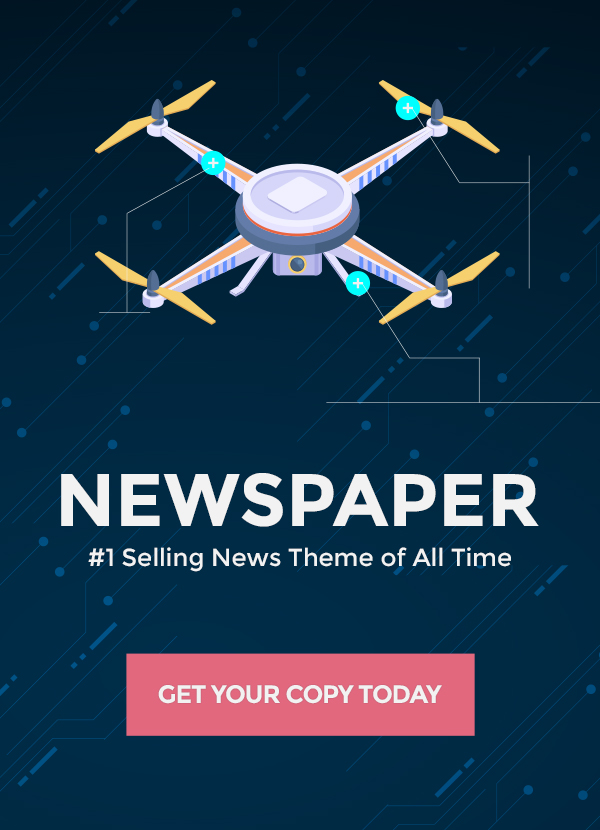Playground AI is an incredible platform that allows anyone to generate stunning images using artificial intelligence. With Playground AI, you don’t need any artistic skills or design experience to create beautiful and unique images for your projects and ideas. This guide will provide an overview of Playground AI and walk you through getting started, using the platform to make images, advanced features, reasons to choose it, FAQs, and a final summary. Read on to unleash your creativity with this amazing tool!
Getting Started with Playground AI: How to use Playground AI
Getting started with Playground AI is quick and easy. Here are the steps to begin using this powerful platform:
Accessing the Platform
First, go to the Playground AI website and click “Get Started” to access the platform. You can use a desktop or mobile browser to open the site and start creating.
Creating an Account
Next, you’ll need to create a free account by connecting with Google, Facebook, or email. Connecting with Google or Facebook enables fast signup while using email requires entering your name and password but keeps your account separate.
Selecting Image Type and Theme
Once your account is ready, you can start a new project by choosing the image type you want to create like logo, text, 3D scene, etc. After selecting the format, browse Playground AI’s wide range of themes like landscapes, fashion, architecture, and more to find the perfect design aesthetic for your image.
Also Read: The Coolest AI Song Lyric Makers in 2023
Creating Images with Playground AI
Once you’ve picked the image type and overall theme, it’s time to start creating your own unique image.
Setting Parameters
First, adjust parameters like image size, complexity, aspect ratio, and color palette to set the foundation. Defining these upfront helps steer the AI in the right direction.
Generating Images with AI
After confirming your parameters, Playground AI’s AI will instantly generate a wide selection of images for you to preview. The AI continuously learns and improves the more you use it.
Modifying and Fine-tuning Images
If needed, you can modify the AI images to get closer to your vision by adjusting brightness, saturation, blur, details, and more. The editing tools let you fine-tune the image until it’s just right.
Adding Final Touches and Effects
Elevate your image by adding final touches like shadows, lighting effects, textures, distortions, and frames. These effects can take your image to the next level.
Saving and Sharing Creations
When you’re satisfied with your one-of-a-kind AI creation, save it and download the high-resolution version to your device. Then share it on social media or use it for your own projects!
Also Read: 5 Jaw-Dropping AI Tools That Generate Images Crazy Fast
Advanced Usage of Playground AI
While the basics get you creating quickly, diving deeper unlocks Playground AI’s full potential:
Exploring Beyond the Basics
Move past templates by combining shapes, custom text, silhouettes, 3D objects, and your own photos to produce incredibly unique designs powered by AI.
Leveraging Imagination and Creativity
The possibilities are endless when you tap into your imagination. Use descriptive text prompts to generate images that bring your wildest ideas to life. The AI will turn your words into stunning visuals.
Why Choose Playground AI?
What makes Playground AI stand out from other design and image-generation platforms?
Intuitive Interface
The website and mobile apps offer an intuitive user interface that’s enjoyable to use versus complex. Everything you need is easily accessible.
Advanced AI Capabilities
Playground AI was built leveraging the most advanced AI available today for generating images. The AI delivers impressively creative results.
Diverse Themes and Customization
Whether you seek natural landscapes or cyberpunk anime themes, Playground has it all with an insane level of customization potential.
Creativity Enablement
Even if you don’t consider yourself an artist, Playground AI empowers anyone to make jaw-dropping images that capture their creative vision.
FAQs
Still, have questions? Here are answers to common questions about Playground AI:
A. Overview of the Platform
Playground AI is a website and app using AI to generate images, logos, text, 3D scenes, and more in any theme or style imaginable.
B. Getting Started
Getting started is easy! Just visit the website, create an account, pick a template or start a blank project, set parameters, and generate images with one click.
C. Image Modification Capabilities
The platform offers a full suite of editing tools to modify the AI images like adjusting brightness, saturation, blur, details, distortions, textures, and more.
D. Pricing Details
While anyone can sign up for free and start using Playground AI, a Pro subscription unlocks additional features, downloads, and higher image resolutions at $29/month.
E. Usage Rights
You have full personal and commercial usage rights on images created with Playground AI. Just be sure to follow their specific license terms.
F. Comparison to Other Platforms
Unlike other options, Playground AI offers advanced AI, a huge library of themes/styles, tons of modifiers, imaginative text-to-image, and a delightful interface.
Conclusion
In summary, Playground AI is an incredible platform empowering anyone to generate stunning images, art, logos, graphics, and more – even without artistic skills. Getting started is free and easy. Just visit the website, create an account, select a template or custom options, adjust parameters, generate AI images, modify and enhance the results until perfect, and save your creations. With Playground AI, you can unleash your creativity to bring your wildest ideas to life through AI-powered images. What are you waiting for? Sign up now and start creating!