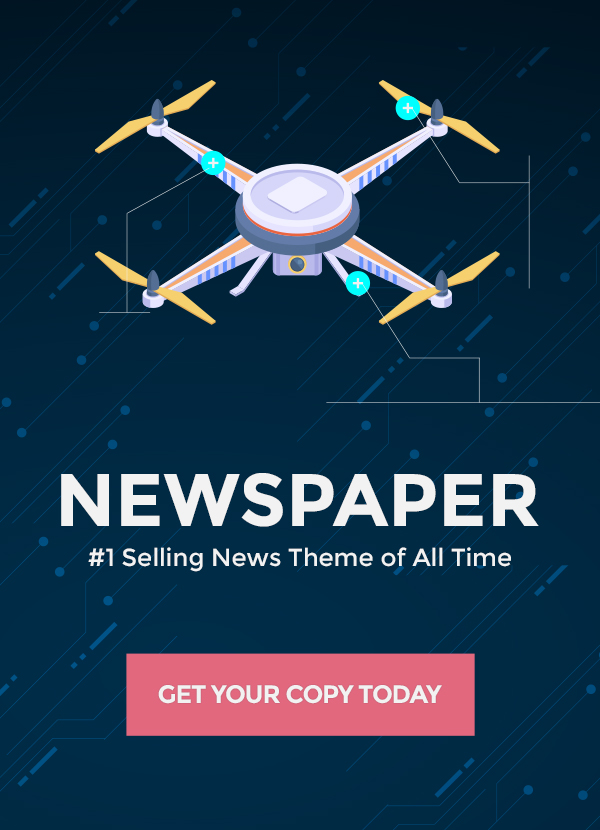SillyTavern AI is an exciting new platform for AI-powered roleplaying and conversational adventures. With SillyTavern, users can create fully customized characters, settings, and scenarios to roleplay and interact with using natural language conversations.
Built as an expanded version of the original TavernAI software, SillyTavern connects to leading AI backends like NovelAI and KoboldAI to generate amazingly realistic responses. It provides an array of tools to enhance immersion and possibilities for text-based roleplaying.
In this comprehensive guide, we will cover everything you need to start using SillyTavern AI for limitless AI roleplaying fun. First, we will explain what SillyTavern is and how it works. Next, we will provide simple beginner installation guides for Windows and Mac/Linux. After that, we will tour SillyTavern’s key features and capabilities. We will also overview the extensions and plugins that add even more functionality. Finally, we will answer some frequently asked questions about this one-of-a-kind AI roleplaying interface. Let’s get started!
Related Article: How to Use Tavern AI Chatbot-A Step-by-Step Guide
Section 1 – Understanding SillyTavern AI
SillyTavern AI is a user interface specifically designed for text-based roleplaying powered by AI chatbots. It allows users to create fully customized characters with names, avatars, backstories, personalities, and more. You can choose genre settings and scenarios as the framework for roleplaying adventures.
Within these AI-driven conversations, you roleplay as your chosen personas by typing dialogue prompts. SillyTavern then connects to powerful AI backends like NovelAI and KoboldAI to generate realistic responses moving the story forward. The AI tries to stay true to each character’s perspective and goals.
SillyTavern was originally adapted from an open-source project called TavernAI in early 2023. The developers expanded TavernAI’s capabilities substantially. SillyTavern adds many more features to enhance possibilities and accessibility of AI roleplaying.
SillyTavern is being actively developed via a two-branch system. The “main” branch focuses on stability for most users. The “dev” branch moves faster with cutting-edge features but may be prone to bugs.
Unlike serious chatbots, SillyTavern uses humor, wit, and fun to create entertaining AI roleplaying experiences spanning many genres and scenarios. It focuses on the creativity and freedom of collaborative storytelling.
Section 2 – Installation Guide for SillyTavern AI
Getting started with SillyTavern AI is quick and easy thanks to its simple installation process. We will walk through step-by-step installation guides for Windows and Linux/MacOS below:
Windows Installation Guide:
- Install NodeJS – Download and run the NodeJS installer from its official website. Select the LTS version.
- Install GitHub Desktop – Download and install GitHub Desktop app from its website.
- Launch GitHub Desktop – Open the GitHub Desktop app once installed.
- Clone the repository – In GitHub Desktop, click “Clone a repository” and enter the URL: https://github.com/SillyTavern/SillyTavern
- Locate the folder – Browse to the local folder where the repository was cloned. Default location is Documents/GitHub/SillyTavern.
- Run “start.bat” – Inside the folder, double click on the start.bat file to initialize installation.
- Wait for completion – Monitor the command prompt window for installation status.
- Verify success – SillyTavern tab should open in your browser when ready.
- Start chatting! – Connect to an API service and start roleplaying!
Also Read: What is Harpy AI: How to Chat with Virtual Characters Using AI
Linux/MacOS Installation Guide:
- Install Git and NodeJS – Use system package manager or download from official websites.
- Open Terminal – Launch the Terminal console on your system.
- Clone the repository – Run the Git clone command for the SillyTavern repo (with branch option if desired).
- Navigate into folder – Use “cd” command to enter the SillyTavern directory.
- Run “start.sh” – Execute the script by typing “./start.sh” and hit Enter.
- Wait for completion – Monitor the terminal for install status.
- Verify success – You can now connect to APIs and start chatting when ready.
- Start roleplaying! – Choose an API and commence your adventures!
Section 3 – Key Features and Tools in SillyTavern
SillyTavern AI comes packed with a wide array of features and customization options to enhance your roleplaying experiences:
Adaptive Interface – The modern web interface automatically adapts to any screen size for seamless cross-device usage.
Customizable UI – Change up colors, backgrounds, layouts, avatars and more to your preferences.
Waifu Mode – Roleplay anime-style visual novel adventures with illustrated characters.
Stable Diffusion – Generate images tied to your story direction using AI image generation.
WorldInfo System – Build lore bibles and histories to keep your characters consistent.
Export Chatlogs – Save your story transcripts as text files or images.
Text-to-Speech – Bring your characters to life with natural voices.
Auto Translation – Automatically translate between languages.
Prompt Assistant – Fine-tune your inputs with style, tone, and complexity options.
Hotswapping Characters – Quickly swap personas and perspectives mid-chat.
Analyze Prompts – See how the AI interprets your prompt’s keywords and tone.
Group Roleplaying – Set up collaborative multi-player roleplaying in shared rooms.
And much more – Notifications, bookmarks, emojis, chat history summaries, actions, and more!
With all these tools, you have incredible creative control over your interactive stories and ability to fully immerse in your imaginary worlds. The possibilities are endless when roleplaying with SillyTavern AI!
Section 4 – SillyTavern Extensions & Plugins
In addition to its core features, SillyTavern AI supports a wide selection of extensions and plugins to add even more functionality:
Author’s Notes – Append meta-information to guide the AI’s responses in-character.
Emotional Expressions – Use emojis and emoticons to convey your character’s emotional state.
Chat Summaries – Get auto-generated summaries highlighting key events and topics.
Image Sending – Have the AI interpret and respond to images you send.
Stable Diffusion – Leverage more advanced integrations for AI-generated images.
Text-to-Speech – Add high-quality voices from providers like ElevenLabs and Silero.
And much more – Users can also tap into the SillyTavern Extras repository for more plugins.
These extensions help unlock even more possibilities, like conveying subtle emotions through emoji, getting refreshing recap summaries, and incorporating visuals through AI-processed images. Power users can really customize their experiences with plugins tailored to their creative goals.
Section 5 – Frequently Asked Questions
For newcomers, SillyTavern AI brings up many questions. Here we address some of the major commonly asked questions about this software:
How does SillyTavern compare to the original TavernAI?
SillyTavern adds a ton of new features beyond TavernAI like multi-bot chat rooms, TTS voices, auto-translation, a prompt assistant, UI customization, stable diffusion integration, and much more.
What are the system requirements for SillyTavern?
It works on any PC running Windows 7 or higher, or Linux/MacOS systems that can run Node.js v18+.
Do I need a GitHub account to install SillyTavern?
No, you can clone the repository without a GitHub account in the desktop app or terminal using the URLs.
What AI chatbot backends can I connect to with SillyTavern?
You can connect to many popular services like NovelAI, KoboldAI, Anthropic, Character.ai, and more. It’s quite flexible.
Can I create fully custom original characters in SillyTavern?
Absolutely, you have full creative freedom to make characters from scratch to suit your vision.
Is there a mobile app for SillyTavern?
Currently it’s web browser only, however the site is designed responsively for mobile.
Conclusion
We hope this guide gave you a comprehensive introduction to using SillyTavern AI for limitless creative roleplaying powered by conversational AI. SillyTavern makes it easy to install and provides all the tools you need to fully immerse in your own imaginary worlds.
With simple setup steps, deep customization options, extensions and plugins, integration with leading chatbots, and an adaptive interface, you have endless possibilities for AI-driven interactive stories. Let your creativity run wild by designing characters, scenarios, and worlds to roleplay in.
The active community also keeps adding more features and content regularly. We recommend all fans of AI and roleplaying give SillyTavern a try. Just visit their GitHub page to get started for free. What unique multiverse will you explore with your AI companion? Let the adventure begin!