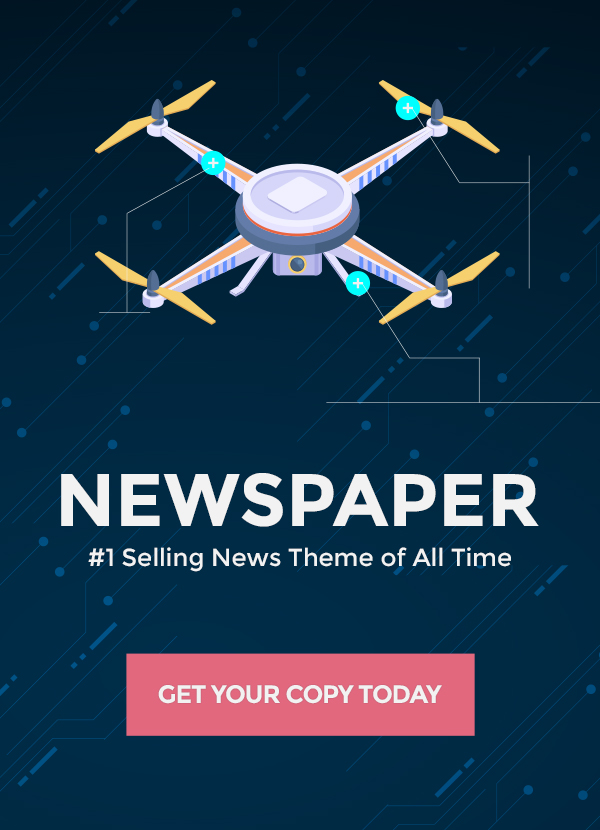In today’s digital age, the integration of Artificial Intelligence (AI) has become a common trend across various industries, and social media is no exception. Snapchat, the popular multimedia messaging app, has ventured into the realm of Generative AI with its innovative chatbot, My AI. This article offers a detailed exploration of Snapchat’s My AI, shedding light on its functionalities, unique features, and how users can make the most of this engaging AI companion.
Introduction
The Rise of Generative AI in Social Media
Generative AI has transformed our interaction with technology in revolutionary ways. It involves AI models that can generate content, such as text, images, and videos, mimicking human-like creativity. Social media platforms have embraced this technology to enhance user experiences. Snapchat’s introduction of My AI showcases the growing significance of AI in the social media landscape.
Snapchat’s Approach: My AI for Engaging Experiences
Snapchat, known for its creative and interactive features, has taken a unique approach with My AI. Unlike other companies that utilize Generative AI for productivity purposes, Snapchat aims to make the user experience more engaging and entertaining. My AI is designed to provide users with a virtual companion for conversations and activities that range from seeking advice to creating poems.
Related Article: Snapchat’s My AI Posts Story and Goes Offline: What Happened?
Understanding My AI
Defining Snapchat’s My AI Chatbot
My AI is Snapchat’s Generative AI chatbot, powered by OpenAI’s ChatGPT model. This AI-driven chat companion can engage in conversations with users, responding to prompts and inputs. While it shares similarities with OpenAI’s ChatGPT, My AI has been tailored to align with the Snapchat ecosystem, enhancing the overall user experience.
Enhanced Features for a Native Snapchat Experience
Snapchat has incorporated additional features into My AI to create a more native and personalized interaction. Users can engage in diverse conversations with My AI, from planning weekends and seeking trip suggestions to recommending gift ideas and even composing poems and haikus. Furthermore, users have the flexibility to customize the chatbot’s name and wallpaper to make it uniquely their own.
Use Cases and Limitations of My AI
My AI serves as a versatile chat companion, catering to various conversational needs. Users can rely on it for advice, suggestions, recommendations, and creative content. However, it’s important to note that My AI has its limitations. It cannot, for instance, write essays, blog posts, or assist with academic tasks. Additionally, it refrains from generating content that includes profanity, explicit material, or medical advice.
Related Article: The Rise of Snapchat’s AI Storyteller: Examining Its Mysterious and Amusing Tale
Exploring Snapchat’s AI Technology
My AI’s Conversational Design and Focus
Snapchat has designed My AI to prioritize conversation and engagement. Unlike other chatbots, such as Bing Chat, My AI aims to act as a friendly companion or social bot. The precise purpose of this chatbot within the Snapchat ecosystem is yet to be fully unveiled, but its conversational focus sets it apart.
Unique Aspects of Snapchat My AI Compared to Other Chatbots
Snapchat My AI shares its underlying AI technology with ChatGPT. However, it incorporates the latest GPT model, providing enhanced speed and efficiency compared to the paid version of ChatGPT. It’s worth noting that My AI has its own set of capabilities and limitations, including restrictions on explicit content and the inability to understand Bitmoji.
Privacy and Data Handling: Storing and Deleting My AI Chat Data
Snapchat takes privacy seriously when it comes to My AI interactions. All content data shared with My AI is stored until users decide to delete it. To remove My AI chat data, users can follow these simple steps:
- Open Snapchat and tap on the Profile icon.
- Access Settings from the cog icon.
- Scroll down to Account Action and tap on Clear My AI Data.
- Confirm the action.
While the data is stored, it remains on Snapchat servers to improve the platform’s products and experiences, including advertisements. It’s important to be aware that My AI utilizes interactions with users to enhance its performance and even remembers user locations by city.
Accessing and Using My AI
Availability on Android and iOS
Snapchat’s My AI is accessible to both Android and iOS users, ensuring a wide reach for this engaging AI companion.
Updating Snapchat for My AI
To access My AI, it’s essential to have the latest version of Snapchat installed on your device. Regular updates will ensure you have access to the latest features, including My AI.
Quick Steps to Initiate Conversations with My AI
Engaging with My AI is a simple process:
- Open Snapchat.
- Find My AI pinned at the top of the screen.
- Tap on My AI to initiate a conversation.
- Enter your prompt or question in the text field and tap send.
- My AI will generate a response for you.
Alternatively, you can access My AI by swiping right from the camera to open the chat screen.
Customization Options: Managing Friendship and Display Name
Personalization is key with My AI. Users have the option to customize the chatbot’s nickname by navigating to “Manage Friendship” and tapping on “Edit Display Name.” This feature allows users to establish a unique connection with their AI companion.
It’s important to note that the ability to remove My AI from Snapchat is exclusive to Snapchat+ members who can disable it from the Snapchat+ settings.
My AI’s Role in the Snapchat Ecosystem
Differentiating My AI from Productivity-Focused AI Tools
Snapchat’s approach to My AI sets it apart from other AI tools that primarily focus on productivity. My AI is designed to be a conversational partner, enhancing user engagement and interactions within the app.
User Engagement and Future Additions
Since its introduction, My AI has facilitated over 2 million daily conversations. Snapchat envisions adding more features to My AI to further elevate the user experience. The goal is to provide users with novel and meaningful ways to interact with the app.
Responsible Use and Considerations with Snapchat’s AI
While My AI offers a fun and interactive experience, it’s important to use it responsibly. As with any AI-driven technology, there is a possibility of biased, incorrect, harmful, or misleading content. Snapchat stores conversations in the Chat tab for review and product enhancement. Users are advised to avoid sharing sensitive or confidential information with the AI.
The Future of AI in Social Media
Meta’s Integration of AI into Instagram
Snapchat isn’t alone in embracing AI. Meta, the company behind Facebook, is exploring AI integration in platforms like Instagram. This integration could potentially enable users to remove objects from images, enhancing creative possibilities.
WhatsApp’s AI-Generated Stickers and Google’s Video Summarization
Other major players in the tech industry, such as WhatsApp and Google, are also harnessing AI’s potential. WhatsApp is working on AI-generated stickers based on user prompts, while Google is testing video summarization for YouTube.
The Growing Landscape of AI-Enhanced Social Platforms
The integration of AI in social media is becoming increasingly common. As technology evolves, users can anticipate more engaging and creative experiences across various platforms.
Frequently Asked Questions (FAQs)
What is Snapchat’s My AI, and how does it differ from other AI chatbots?
Snapchat’s My AI is a chatbot powered by Generative AI technology. It engages in conversations with users, offering advice, recommendations, and creative content. What sets it apart is its integration within the Snapchat ecosystem, enhancing user engagement and interactions.
How does Snapchat’s AI technology work, and what are its main applications?
Snapchat’s My AI uses the latest GPT model to facilitate conversations. Its applications range from providing advice and suggestions to composing creative content like poems and haikus. It’s important to note that My AI has certain limitations, such as its inability to provide medical advice or generate explicit content.
How can I access and use Snapchat’s My AI?
Accessing My AI is straightforward. Ensure you have the latest Snapchat version installed, and you’ll find My AI pinned at the top of the screen. Tap on My AI to initiate a conversation, enter your prompt, and receive a generated response.
What privacy considerations should I be aware of when using My AI?
Snapchat stores My AI chat data until users choose to delete it. To maintain user privacy, My AI interactions are used to improve the platform’s products and experiences. Users can request to delete My AI chat data through the app settings.
What is the role of My AI in the broader context of AI integration in social media?
My AI exemplifies Snapchat’s approach to AI integration, focusing on enhancing user engagement and interactions. While other platforms may adopt AI for productivity, My AI’s role is to provide a conversational companion within the Snapchat app.
In conclusion, Snapchat’s My AI represents a unique and engaging approach to Generative AI in the realm of social media. Its conversational design, customization options, and user-friendly accessibility make it a distinctive addition to the Snapchat ecosystem. As AI continues to shape the digital landscape, My AI sets the stage for more interactive and personalized experiences on social media platforms.