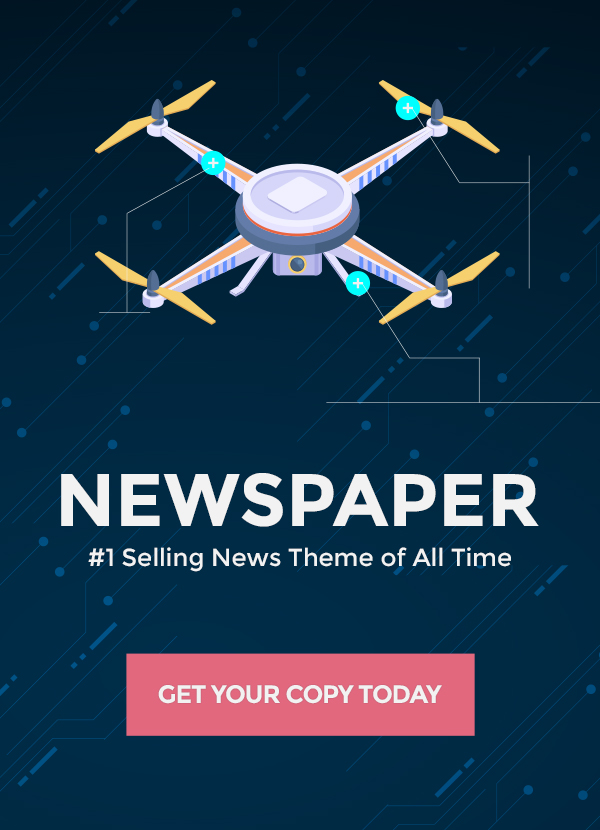Elevating your photos doesn’t have to cost a fortune. There are many free alternatives to Remini that can enhance your images beautifully. In this article, we will explore 5 top free Remini alternatives along with other options and how AI technology powers many of these tools. Whether you’re a professional photographer or casual snapper, these apps make it simple to take your photos to the next level.
Top 5 Free Remini Alternatives
Here are 5 stellar free choices for enhancing images:
VSCO – Offers refined filters and presets to give your photos a stylish, curated look. Favored by creative types for its minimalist style. Simple to use on mobile.
Photo AI – As the name implies, AI powers the smart automatic enhancements. But you can also make manual adjustments to photos. Great for optimizing photos quickly.
Snapseed – This app by Google provides an array of editing tools from filters to healing. The selective edit feature lets you adjust specific areas of a photo. Intuitive and great for all skill levels.
PicsArt – Along with enhancement, it provides artistic effects and a creative community. Makes it easy to add a unique flair to images. A top pick for mobile creativity.
Pixlr – A full-featured editing suite accessible online or via mobile app. Offers layers, filters, blending, and more for precise edits. Mimics capabilities of paid software.
Related Article: Making Your Photos Come Alive with the Remini AI Birthday Filter
Exploring Other Alternatives
Beyond the top 5, other noteworthy options include:
VanceAI Image Enhancer – Uses AI to upscale images without compromising quality. Great for enlarging photos.
Camera360 – Caters to mobile image enhancement with real-time filters and effects. Streamlined for on-the-go use.
YouCam Enhance – Perfect for portrait shots with AI-based beauty and pro touches. Works wonders on selfies.
Letsenhance.io – Web-based software that enhances resolution and details through advanced algorithms.
Adobe Photoshop – The premium software offers unparalleled editing capabilities, though not free.
Befunky – All-in-one editing and graphic design platform with a full spectrum of creative tools.
AVCLabs – Specializes in restoring and improving old photograph quality. Revitalizes vintage shots.
AI Image Enlarger – The web app uses AI to enlarge images while retaining clarity. Simple and effective.
Fotojet – Online graphic design and photo editing tool with templates and effects.
DeepImage – Harnesses deep learning algorithms to enhance image properties like color and lighting.
AI Technology and Editing Tools
Many alternatives leverage artificial intelligence to enhance photos automatically based on image data patterns. This frees users from manual adjustments. But apps like Pixlr and Befunky also provide granular editing control for those who desire it. The blend of AI auto-enhancement and manual tools gives users the best of both worlds!
DVDFab Photo Enhancer AI
For more advanced image enhancement, DVDFab Photo Enhancer AI is a leading choice. It uses cutting-edge deep learning to analyze photos and apply targeted improvements beyond typical auto-enhancers. Features like increasing resolution while retaining the quality and automatically restoring vintage photos make it a valuable addition for skilled photographers.
Conclusion
The top 5 free Remini alternatives – Snapseed, VSCO, Photo AI, Pixlr, and PicsArt – provide user-friendly and capable options for enhancing photos through AI assistance and manual editing tools. With the range of alternatives out there, including DVDFab for professional-grade enhancement, anyone can level up their images without breaking the bank. Whether you’re touching up a landscape shot or restoring an old family photo, these free apps have your back. Just point, shoot, and enhance your way to photo mastery!
FAQs
Are these alternatives suitable for beginners?
Absolutely! The easy-to-use interfaces and guided workflows make most of these tools great for beginners.
Can I use these alternatives on mobile devices?
Most covered have mobile apps available, allowing enhancement on iPhone or Android. A few are web-based and work on mobile browsers.
Are these alternatives truly free?
The core features are free. Some may offer additional premium content or advanced capabilities for purchase.
How do AI-powered enhancements work?
AI algorithms study patterns in images to automatically improve brightness, contrast, color, and other elements.
Can I revert the changes made with these apps?
Yes, most have to undo features or allow reverting to original photos, providing flexibility.
Is DVDFab suitable for professionals?
Yes, DVDFab provides advanced control suitable for pro photographers who want to perfect images.